The Magnet: Smartphone Camera Mount For Guitar
Introducing the Magnet, the camera mount that lets you use your phone to capture slow motion video of your picking, revealing movements that flash by in only fractions of a second.
Already own a Magnet? Check out our Magnet Help Page for mounting and filming instructions, as well as notes on maintainenance and upgrades.
The Magnet is Available Now
What is The Magnet?
The Magnet is a spring-loaded mount for attaching your smart phone to your guitar neck, to film your picking technique in slow motion.
Is the Magnet right for you?
The Magnet is an excellent tool for understanding picking technique, but if your immediate challenges relate more to speed and efficiency, you may not need one right now. Here’s our explainer:
What can I see with a Magnet?
Specifically, the Magnet is a tool for understanding escape motion: the type of picking motion you use for switching strings.

Almost all joint motions used for fast picking have some type of built-in escape. However not all escape motions work with all phrases. The Magnet will show you which one you’re using. This can help you understand whether your challenges relate to accuracy, synchronization, efficiency, stringhopping, an escape mismatch, fretting, or more.
Why get a Magnet?
Like any purpose-designed tool, the Magnet makes your job easier. The Magnet positions the phone in the right spot on the neck to achieve Cracking the Code’s signature “down the strings” framing without the fretting fingers blocking the view. It allows the lens to be positioned down low, near the plane of the strings, to clearly film pick and string interaction.
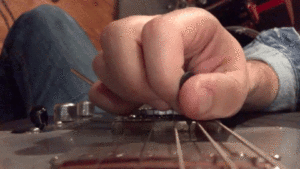
This avoids the “high angle” problem where the camera is looking down on the strings from above, making it difficult to see which string you’re actually playing. While not necessary for diagnosing every type of issue, a “down the strings” framing is the best general-purpose view for studying your technique. And it is difficult to exactly replicate this view without a Magnet.
The Magnet’s close placement lets your phone’s microphone record valuable audio. It also lets the phone’s built-in flash work as a video light for filming even in dark rooms during nighttime practice.
Finally, it’s easy. If you’ve got your phone and a Magnet within reach, you can be filming yourself in under a minute.
Instrument Compatibility
The Magnet works on a wide range of instruments. It all comes down to neck width.
Out of the box, the Magnet can fit necks up to 77mm wide. This is wide enough for most 6- and 7-string guitars, and potentially some 8-strings provided the Magnet is mounted at a low enough fret.
With the supplied adapters, the Magnet can grip narrow-necked instruments like mandolins and banjos. However, adapter installation is permanent, and the maximum neck width is reduced to 63mm.
When in doubt, measure your neck width at the spot where you’d like to mount the Magnet.
How much technical knowledge do I need?
Setting up your phone requires only a few basic steps which quickly become automatic. But some knowledge of escape motion, and the joint motions that create it, is necessary to get the most out of the Magnet.

Cracking the Code pioneered the study of escape motion, but it remains cutting-edge knowledge that is not always available in mainstream instruction. You can learn about escape motion in our instructional products like the Pickslanting Primer, which includes free reference guides like this one. This explainer does not include tutorials for learning to perform escape motions — you will only find those in the paid version of the product — but this is still a great overview of how these motions work, and why they matter.
Finally, the Magnet is the ideal companion to a Cracking the Code membership. Every Cracking the Code membership comes with unlimited personalized feedback on your playing through our Technique Critique feature. With the Magnet, you’ll have all the tools you need to capture perfect footage of your technique for feedback from us.
Do I need a Magnet to film my technique?
No! Using the correct framing, supplying enough light, and choosing a high-speed video mode are critical requirements for filming your technique, Magnet or not. Here’s how to get good results with a phone, phone holder, and tripod:
Most things you can do with a Magnet can also be done with a more traditional filming setup, just not as easily or conveniently. But lack of a Magnet is no reason to put your technique development on hold.
Will the Magnet improve my technique?
Not if you haven’t taken the most important fundamental steps first. This includes measuring your joint motions on simple tests of picking speed, then translating that speed to single-string tremolo utilizing your best-performing joint motion. This is how we start everyone in our instructional material, and these critical early steps don’t require close-up, slow motion video in most cases. And yet they are the steps that have the greatest impact on your potential for fast, efficient picking technique.
Since we concluded our successful Magnet Kickstarter campaign, we have received many questions about when the Magnet will be available. What we’ve discovered is that lots of these are coming from players struggling with precisely these types of fundamental mechanics issues — issues you can and should begin solving now, even without a Magnet. For more details on what you can do to improve your technique without a Magnet, check out this blog post.
Can I use my current phone?
Maybe. Your phone must have a high-speed 120 fps or 240 fps recording mode. Ideally this mode will allow you to choose the playback speed aftward — either normal, slow, or a mix of the two. If your phone forces high-speed clips to always be viewed in slow motion, you will not be able to evaluate the smoothness and sound of your technique, because this evaluation is best done with normal speed playback. You can always film separate normal speed video clips for this, but there is no guarantee the techniques in both clips will be the same.
Can I use my webcam?
No, the Magnet only works with phones. It’s perfectly ok to film yourself using other cameras with more traditional mounts — but not a webcam. Most webcams record at 25 or 30 frames per second, which is not fast enough for detailed slow motion. Webcam video is also usually full of noise, motion blur, and rolling shutter artifacts. This is also true for video recorded in normal-speed mode, even on modern phones. Trying to slow down blurry normal speed video very rarely lets you see anything useful.
Watch The Magnet In Action
Here’s to a new era of guitar learning for all. And of course, if you have any questions, please let us know by emailing us at [email protected]!
There are two great ways to watch:




